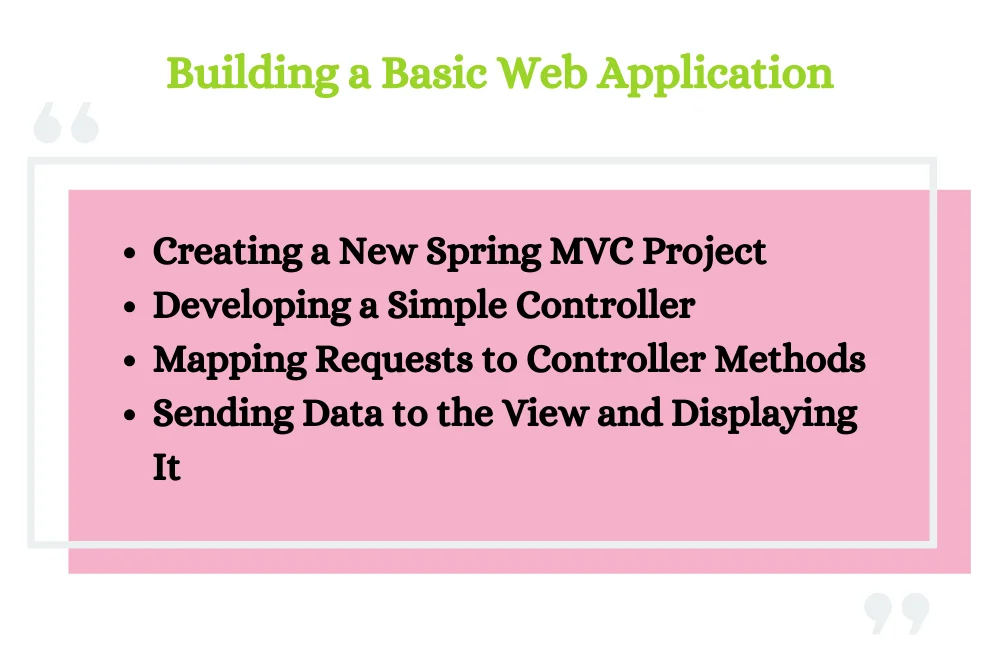Mastering Spring MVC: Building Robust Web Applications with Java
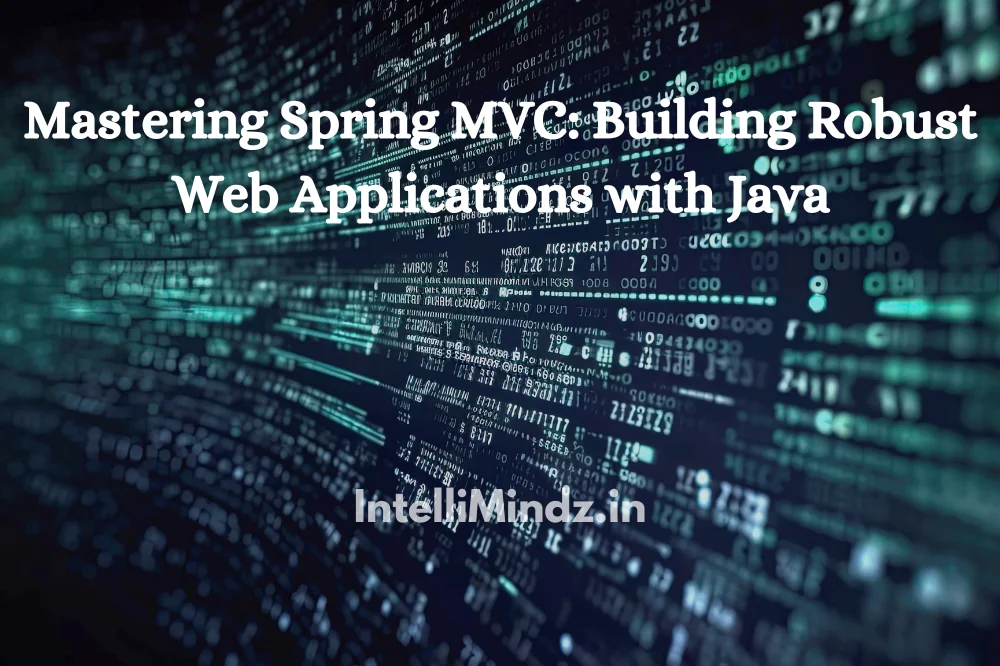
Mastering Spring MVC: Building Robust Web Applications with Java
Spring MVC is a module within the broader Spring Framework, an extremely popular framework for developing robust Java applications, particularly web applications. Spring MVC stands for Spring Model-View-Controller, an architectural pattern that separates an application into three main logical components: Model, View, and Controller. This separation helps manage complex applications because one can focus on one aspect at a time. For example, developers can work on the controller logic while designers focus on the view.
Overview of Spring Framework
The Spring Framework provides a comprehensive programming and configuration model for modern Java-based enterprise applications. It handles infrastructure so developers can focus on their application. Spring enables you to build applications from “plain old Java objects” (POJOs) and apply enterprise services non-invasively to POJOs. This capability applies to the Java SE programming model and to full and partial Java EE.
Importance of MVC (Model-View-Controller) in Web Applications
MVC is a design pattern used to decouple user-interface (view), data (model), and application logic (controller). This pattern helps to achieve separation of concerns. Using the MVC pattern, the view layer deals with what the user sees, the model handles data, and the controller passes information between the two. In a web application, this means that the server handles the data and the browser handles the presentation, but they can communicate and collaborate to provide the desired user experience.
Benefits of Using Spring MVC in Java
Spring MVC offers several benefits for developers building web applications:
- Clear Role Separation: Developers, designers, and database experts can work on their components simultaneously without stepping on each other’s toes.
- Powerful Configuration: Spring’s advanced configuration mechanisms manage everything from simple properties to complex, hierarchical systems.
- Conventions Over Configuration: Spring MVC reduces the need for excessive configuration.
- Integration: Spring MVC integrates seamlessly with other technologies, from Hibernate for ORM to Thymeleaf for view templating.
- Testability: With dependency injection and aspect-oriented programming, Spring MVC makes it easy to test applications.
Setting Up the Environment
To work with Spring MVC, certain environmental setups are required:
- Installing Java: Ensure you have the Java Development Kit (JDK) installed. Spring MVC is a Java framework, so Java is a prerequisite.
- Tools like Maven or Gradle: These are build tools that manage your dependencies, build your project, and more. They’re crucial for a streamlined development process.
- Setting up a Spring MVC project structure: Use Spring Initializr or your IDE to generate the project structure.
- Configuring a web server: Apache Tomcat is a popular choice for running your Spring applications. It’s a servlet container that complies with the Java Servlet and JavaServer Pages technologies.
Understanding the Core Components of Spring MVC
DispatcherServlet: The Front Controller
In Spring MVC, the DispatcherServlet acts as the front controller. All requests go through it before reaching the appropriate handler. It’s responsible for delegating requests to various controllers based on the URL and method.
Controllers: Handling User Requests
Controllers are responsible for processing incoming requests, preparing a model, and returning the view to be rendered. In Spring MVC, controllers are typically annotated with @Controller or @RestController and include mappings to respond to specific paths and HTTP methods.
Models: Representing Data
The model represents the data and the business rules that govern access to and updates of this data. In many applications, the model is a POJO (Plain Old Java Object) that represents the state and behavior of the application’s data.
Views: Rendering Pages
Views are responsible for rendering the model data provided to them. In a typical Spring MVC application, views are often HTML pages created with JSP, Thymeleaf, or other templating engines. The view takes the model data and displays it to the user in a readable format.
Service and DAO Layers: Business and Database Operations
Beyond the MVC components, Spring encourages the use of a service layer for business logic and a Data Access Object (DAO) layer for database interactions. The service layer contains business logic and calls methods in the DAO layer, which interacts with the database.
Building a Basic Web Application
Creating a New Spring MVC Project
The first step is to set up your development environment. You’ll need a Java Development Kit (JDK) and a build tool like Maven or Gradle. Once the environment is set up, you can create a new Spring MVC project using Spring Initializr, which is a web-based tool that allows you to bootstrap a new project. You would typically select dependencies like Spring Web, Thymeleaf, and Spring Boot DevTools, among others, depending on your needs.
Developing a Simple Controller
In Spring MVC, controllers are the components that handle user requests. A simple controller in Spring MVC might just be a class annotated with @Controller, indicating that it’s a web controller. This controller would contain methods annotated with @RequestMapping to define which URLs they handle. These methods would contain the logic to process the request and return a response.
Mapping Requests to Controller Methods
Each method in your controller will typically handle a specific type of request for a particular path. For instance, you might have one method to handle GET requests to “/home” and another to handle POST requests to “/login”. Spring provides annotations like @GetMapping and @PostMapping to make this mapping straightforward.
Sending Data to the View and Displaying It
Once the controller has processed the request, it needs to send the data to the view to be rendered. This is typically done using a Model object, which the controller can add attributes to. The view will access these attributes to display data to the user. For example, a controller method handling a request for a user’s profile page might add the user’s details to the model before returning the name of the view that should be rendered.
Advanced Concepts in Spring MVC
Form Handling and Data Validation
Spring MVC simplifies form handling by binding request parameters to Java objects. You can use the @ModelAttribute annotation to automatically populate an object with data from the form. Data validation is also streamlined in Spring MVC, often utilizing the Java Validation API. You can annotate your model attributes with validation constraints, and Spring will automatically enforce them, returning appropriate error messages to the view.
Working with Databases Using Spring Data JPA
Spring Data JPA is a part of the larger Spring Data project which makes it easy to work with databases. It abstracts much of the boilerplate code required to interact with a database, allowing you to focus on your application’s logic. You can define repositories to handle common queries, and Spring will provide the implementation automatically.
Managing Sessions and Security with Spring Security
Spring Security is a powerful and highly customizable authentication and access-control framework. It is the de-facto standard for securing Spring-based applications. Spring Security provides comprehensive security services for Java EE-based enterprise software applications.
Internationalization and Localization
Spring MVC supports internationalization (i18n) and localization (L10n), allowing you to build applications that can easily be adapted to different languages and regions. This is typically done through the use of message bundles, which contain the translated text for each locale your application supports.
Integrating Front-End Technologies
Using JSP, Thymeleaf, or Free Marker as View Technologies
While Spring MVC does not enforce a specific view technology, it integrates well with several options. JSP is a traditional choice, but many developers prefer modern alternatives like Thymeleaf or FreeMarker. These technologies allow for dynamic content in your web pages, and Spring MVC makes it easy to pass data from your controllers to these views.
Integrating with Front-End Frameworks like Angular or React
For more dynamic and complex user interfaces, you might choose to use a JavaScript framework like Angular or React. These frameworks run in the client’s browser and communicate with your server (and, by extension, your Spring MVC controllers) using HTTP. This setup allows you to build highly interactive and responsive user interfaces.
Testing in Spring MVC
Unit Testing with JUnit
JUnit is a popular framework for writing and running repeatable tests in Java. In the context of Spring MVC, unit tests focus on small, isolated parts of the application, such as individual methods in a controller. These tests are quick to write and execute and provide a first line of defense against bugs.
In a Spring MVC application, you might use JUnit to test the behavior of your controllers, services, and other components in isolation. This often involves mocking dependencies using frameworks like Mockito so that the test only focuses on the component under test.
Integration Testing with Spring Test
While unit tests are valuable, they don’t guarantee that the separate components of your application work together as expected. That’s where integration tests come in. Spring Test is a module in the Spring Framework that provides support for integration testing.
With Spring Test, you can write tests that load a partial or complete Spring context and test how different layers of your application interact. For example, you can test that your controllers correctly interact with services and repositories, and even that your application correctly interacts with the database.
Best Practices and Tips
Code Organization and Readability
Well-organized and readable code is crucial for maintainability and ease of testing. Here are a few tips:
- Follow Convention Over Configuration: Stick to the standard project structure recommended by Spring MVC. It makes your code more understandable to new developers and standardizes where to find certain types of files.
- Use Descriptive Names: Choose names that clearly convey the purpose of a class, method, or variable. This makes your code self-documenting and easier to understand.
- DRY (Don’t Repeat Yourself): Reuse code where possible to minimize redundancy and potential errors.
Performance Optimization
Performance is key for a good user experience. Keep these points in mind:
- Use Caching Wisely: Spring supports caching abstraction. Cache data that is expensive to fetch or compute.
- Optimize Database Access: Use efficient queries, indexes, and consider the N+1 selects issue in ORM (Object-Relational Mapping) like Hibernate.
- Profile Regularly: Use profiling tools to regularly check your application’s performance and find bottlenecks.
Error Handling and Exception Management
Robust error handling is critical for a professional application. Spring provides several ways to handle exceptions:
- Use @ExceptionHandler: Handle exceptions in your controllers with methods annotated with @ExceptionHandler.
- ControllerAdvice: Use @ControllerAdvice to define global error handling for your application.
- Custom Error Pages: Define custom error pages for a better user experience.
Real-World Application Development
Case Study of a Real-World Spring MVC Application
Consider a real-world e-commerce application built with Spring MVC. Such an application would likely involve user authentication, product listings, a shopping cart, and order processing. Each of these features involves multiple components of Spring MVC working together.
For instance, user authentication would use Spring Security for secure login. Product listings might involve a controller fetching data from a service, which in turn retrieves it from a repository. The shopping cart might use session management to track the user’s selected products. Each of these components would need thorough unit and integration testing to ensure they work as expected individually and in combination.
Common Pitfalls and How to Avoid Them
Here are some common pitfalls in Spring MVC development and how to avoid them:
- Overusing Annotations: While annotations make code concise, overusing them can make it hard to navigate and understand. Use them judiciously.
- Ignoring the Front-End: While Spring MVC focuses on the server side, don’t neglect the client side of your application. Ensure your JavaScript, CSS, and HTML are also well-organized and tested.
- Not Leveraging Spring’s Full Potential: Spring has a lot to offer. Make sure you’re aware of its capabilities and use them where appropriate to avoid reinventing the wheel.
Explore the mastery of Spring MVC for building robust Java-based web applications. Elevate your skills with comprehensive Java training in Chennai, empowering you to excel in Spring MVC development and create dynamic web solutions efficiently.
Conclusion
Testing is an indispensable part of the development process in Spring MVC. It involves a combination of unit tests for individual components and integration tests to ensure those components work together correctly. Following best practices in code organization, performance optimization, and error handling can significantly enhance the quality and maintainability of your application. Real-world applications of Spring MVC, like an e-commerce site, demonstrate how its various components can be combined to create robust, feature-rich applications. By being aware of common pitfalls and how to avoid them, you can use Spring MVC to its full potential and build efficient, secure, and maintainable web applications.
- Navigating thе Digital Rеalm: A Guidе to Pagе Navigation Mеthods - March 11, 2024
- Navigating the Web: A Guide to Different Web Controls - March 11, 2024
- Unlocking Succеss: Navigating Contеnt Analytics and Pеrformancе Mеasurеmеnt - March 11, 2024